Alternative Front-Ends: Mobile Edition
The power of boundaries in the palm of your hand!
After last week’s post about alternative front-ends, a few people reached out inquiring about using them on mobile. Obviously, I highly recommend not browsing entertainment on mobile at all, and while these front-ends do dramatically cut down on the intrusive garbage, it’s nowhere near enough for them to be considered “whole grain”. So don’t fool yourself.
If you are working through something like the AIR Method, it’s also probably best to just use the apps/web pages the way you always have, and focus more on shifting to “whole grains”/decreasing overall time, instead of worrying about an “improved experience” on whatever Hellsite you are most hooked on.
[End of safety disclosure]
That all said, I do find alternative front-ends convenient for times such as when a friend texts me a link to a Tweet or TikTok video, or when I’m trying to figure out what error code “47 Tængo” means on my washer/dryer combo and someone on Reddit has the answer. Front-ends can help you get right to the content you want to see, and remove the intrusive “suggested” crap that tries to distract and hold you there.
LibRedirect
LibRedirect is a browser extension that automatically redirects social media websites to their alternative front-end equivalents, and it is by far the easiest way to access them. I went more into detail last week. When LibRedirect is enabled, Twitter links automatically get converted to a Nitter front-end, Reddit to Teddit, etc.
Unfortunately, like with most digital customization, using LibRedirect on mobile only works with Android, though I did find a safari extension called “Privacy Redirect” on the app store For $2, which appears to do a similar job and I believe works on the iPhone version of Safari. If anyone is able to test this for me and give feedback I’d appreciate it!
How to use LibRedirect on mobile
1. Install Firefox Nightly
Firstly, you’ll need to install Firefox Nightly (Play store link). The reason it has to be nightly (and not regular Firefox) is because Firefox mobile only has a small number of “approved” add-ons available to install. I’m not really complaining because the list, —though small— is pretty solid and hopefully LibRedirect can be added one day.
Two years ago, Mozilla (the people who make Firefox) enabled the Nightly version to install any add-on that the desktop version can use. There’s a few steps to follow but it will only take a minute. Plus as you’ll see later, I’ve done some of the work for you.
2. Enable the “general extension support” setting in Firefox nightly
(Directions for this step are also on Mozilla’s site here.)
Go to settings and click on “About Firefox Nightly”:
Tap the Firefox Nightly logo five times until the “Debug menu enabled” notification appears:
OPTIONAL: Create a collection of the add-ons you want
These will replace the default list of add-ons in the menu. I’ve already created a collection of Stay Grounded approved™ add-ons, so you can skip this step if you want. If you do want to make your own, it’s not hard, and you can find directions here.
3. Go back to settings, click on “Custom Add-on collection” (which should now be visible)
For “Collection owner (User ID)” type in:
17803917And for “Collection name” put:
Stay-Grounded-s-Essential-ExteNow, when you go to “Add-ons” in Firefox nightly, you’ll get this list (now including LibRedirect!) instead of the default. Choose the add-ons you want to enable , and voila! No more mobile-website-designed-to-be-buggy-so-you-are-forced-to-use-the-app-so-they-can-monitor-your-behavior. If you are using Leechblock or a similar tool to track time on web pages, don’t forget to change the URLs to the new ones that your front-ends use.
If anyone has any suggestions of other add-ons I could add to the collection- please let me know! The battle for our attention is always evolving and I’m always interested in hearing about new defensive tools. That said, while things like alternative front-ends are great, and I applaud the people who build and host them (often for free), having “a better way to access toxic content” is still accessing toxic content. And even endless nontoxic “whole grain” content can still feed into our distraction sickness. If you want to lower anxiety, feel more grounded, and free your mind, it needs the freedom to to be bored.




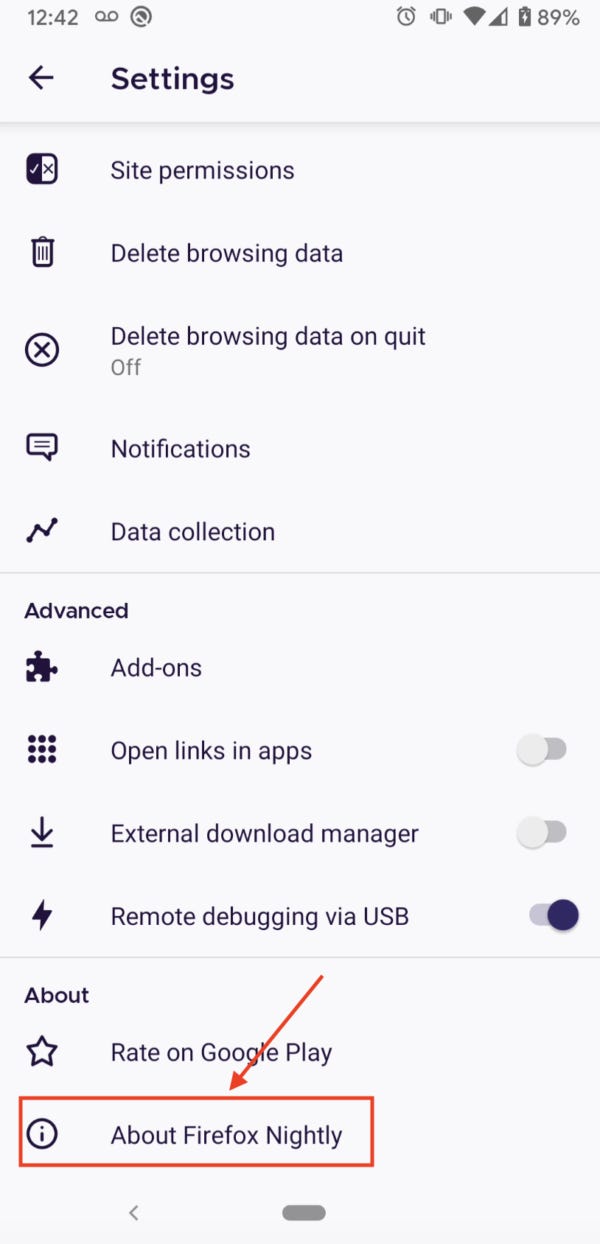



Great article, did anyone end up trying the privacy redirect app? I hate spending money on apps but this looks like a worthwhile investment if it’s good🙂